Anyone who’s ever run a quick errand with their pet in tow knows that leaving them in the car is always a calculation. If the day is hot, the cabin may overheat, but if the windows are cracked for fresh air, the car is vulnerable to passers-by (not every dog is a guard dog, after all).
With Dog Mode, Tesla offers concerned pet owners a safer solution than just cracking the windows or rushing to finish errands while worrying about your pet.
In this installment of Tesla Features Explained, we’d like to walk you through what Tesla Dog Mode does and how to use it.
Then—because it’s something pet owners increasingly have to deal with—we’ll talk a little bit about the public perception of Dog Mode and how to avoid problems with well-meaning citizens when your pets are alone in your Tesla.
Finally, we’ll cover which Tesla models have this feature, and extra considerations for finding a used Tesla if you plan to use Dog Mode for your furry companion.
What Is Tesla Dog Mode?
Added in February of 2019 after a Tesla owner requested the feature for his pet, Dog Mode allows your furry companion to sit tight in your Tesla, comfortable in any weather. Dog Mode maintains a set temperature (using both the heating and cooling system) to keep your pet comfortable while you step out to run errands.
Dog Mode was created from an extension of the Cabin Overheat Protection software added in 2018. That program helped keep cabin temperatures from exceeding 104℉ (40℃) when active; Dog Mode simply uses the same sensors and adds an adjustable set point for cabin temperature.
How Use Tesla’s Dog Mode
To turn on Dog Mode inside your Tesla, select fan settings (fan icon) > Dog Mode (located near the top right corner). Dog Mode will activate as soon as you leave the car and turn off again after you get back in and drive. If you happen to get back in and out of your Tesla for a brief period without driving away (like coming back for your sunglasses or wallet), Dog Mode will remain active.
You can also put your Tesla in Dog Mode via the voice command “Turn on/off Dog Mode” to activate or deactivate Dog Mode while parked. We’ve heard it suggested that an update to turn on Dog Mode via the Tesla app will be released soon, but at the time of writing that update is still upcoming.
With Dog Mode active, your Tesla will send notifications to the app after charge drops below 20%, informing you that you should get back to the car and check on your furry friend. It’s important to note that you don’t need Premium Connectivity to get these notifications from your Tesla app, but you will need cell phone coverage to receive notifications and check temperatures.
To help ease the worries of concerned citizens, the Tesla Dog Mode screen shows the message “My driver will be back soon. Don’t worry! The [heater/ac] is on and it’s [current temp].” This message will stay up and Dog Mode will remain active until you deactivate it or the battery runs completely out.
Dog Mode consumes power through the HVAC system at approximately 4 miles of range per hour. That’s a good number to keep in mind when your range allowance is tight. Additionally, you need over a 20% battery charge to enable the feature.
Update (5/15/2023): Dog Mode and Sentry Mode can now be used at the same time. Tesla added this capability back in 2022 along with the option to turn off Sentry Mode alarm sounds. You can also now check on your pet via your Tesla’s interior cameras (when available). Good news for doggos and owners alike!
Is Tesla Dog Mode Legal?
While it’s generally considered fine to leave a dog alone in your Tesla in most states, you’ll find plenty of additional laws and caveats surrounding this issue. These include restrictions on leaving your dog in the car on a hot or cold day, without adequate ventilation, or for too long.
Animal protection laws like this exist for good reason: despite plenty of public service coverage over how quickly a hot car can turn deadly or how quickly dehydration can occur in a pet, many people are still either oblivious or downright neglectful of their furry friends when it comes to cars.
Teslas have Dog Mode to prevent exactly the situations these laws were created to address, but laws have not yet caught up to the safety of Tesla technology. While many concerned individuals and law enforcement personnel (after you educate them) will acknowledge that your furry companion is safe, there are situations where Dog Mode may get you unwanted attention.
Unfortunately, not everyone bothers to look at the touchscreen’s reassuring Dog Mode message. This can result in your Tesla’s window being broken by a well-meaning human or a citation from a member of law enforcement.
Here are some tips to help minimize these problems:
- Leave extra signs on your windows while using Dog Mode. Depending on your Tesla’s window tint, it may be hard for people outside to see the Dog Mode message on your Tesla’s touchscreen (and, like we said earlier, some people just won’t look there). You can print out some of your own or buy a handy window cling from Tesla aftermarket vendors (like this one from Abstract Ocean).
- Check laws for your state and specific location. Some places have stricter laws about pets in cars than others, and some even have laws protecting well-meaning citizens when they break a window intending to save an animal’s life. While knowing the law doesn’t mean you’ll be able to avoid trouble in all cases, it should help you understand the legal risk locally so you can plan your use of Dog Mode to minimize any incidents.
- Don’t leave your pet alone in your Tesla for long errands. It’s not fair to your pet, and the longer you are away, the higher the chance someone will decide to assist your pet by breaking a window. If you must be away for more than 10 minutes at a time, set an alarm to check on the cabin temperature every 10-15 minutes. While it may feel excessive to keep checking, just one HVAC failure can be catastrophic for you and your pet.
Do All Teslas Have Dog Mode?
At this time, the Model S, Model X, Model 3, and Model Y can all receive over-the-air updates for Dog Mode capability. The Model S and Model X have the most spacious layouts for pets using Dog Mode for longer periods (or for multiple doggos on one trip). For short errands in a Tesla, even a Model 3 in Dog Mode has plenty of space.
The one exception to Tesla’s Dog Mode lineup is the original Tesla Roadster, which does not have the feature.
Regardless of the Model, always make sure your Tesla is updated to the latest version to keep Dog Mode programming current. It can also be helpful to test Dog Mode under safe circumstances after major updates to ensure that everything is working properly before leaving your pet alone in the car. There have only been a few reported glitches in Dog Mode after updates, but it’s still worth checking occasionally.
Do Used Teslas Have Problems With Dog Mode?
We’ll start by stating the obvious: if you want to use Dog Mode, don’t buy a used original Tesla Roadster (no Dog Mode there!).
Next, Dog Mode’s safe use really depends on the reliability of a used Tesla’s HVAC system. If the HVAC system on the used Tesla you are considering purchasing is unreliable, your doggo will be at risk in hot or cold weather even if the weather isn’t extreme.
In other words, ask specific questions about the HVAC system when you talk with a seller about their Tesla. If possible, ask for an inspection of the system prior to purchase. If that isn’t possible, make sure to get the system inspected before you leave Dog Mode on for your furry companion for the first time.
Finally, if you intend to keep your Tesla in Dog Mode regularly for longer spans of time, a larger battery capacity will be your friend. Keeping your Tesla set to Dog consumes approximately 4 miles of range per hour of operation (likely more in extreme weather), losing you distance between charges on road trips and other outings.
Particularly for Teslas with less than 100kwh battery packs, be sure to check into the health of the battery and ask the current owner about current capacity and known loss of range. For more information on Tesla battery health and degradation, check here: How Long Does a Tesla Battery Last?
Starting your search for the best used Tesla for yourself and your pet? Find a used Tesla you and your furry companion will love on Find My Electric’s Ultimate Tesla Marketplace.