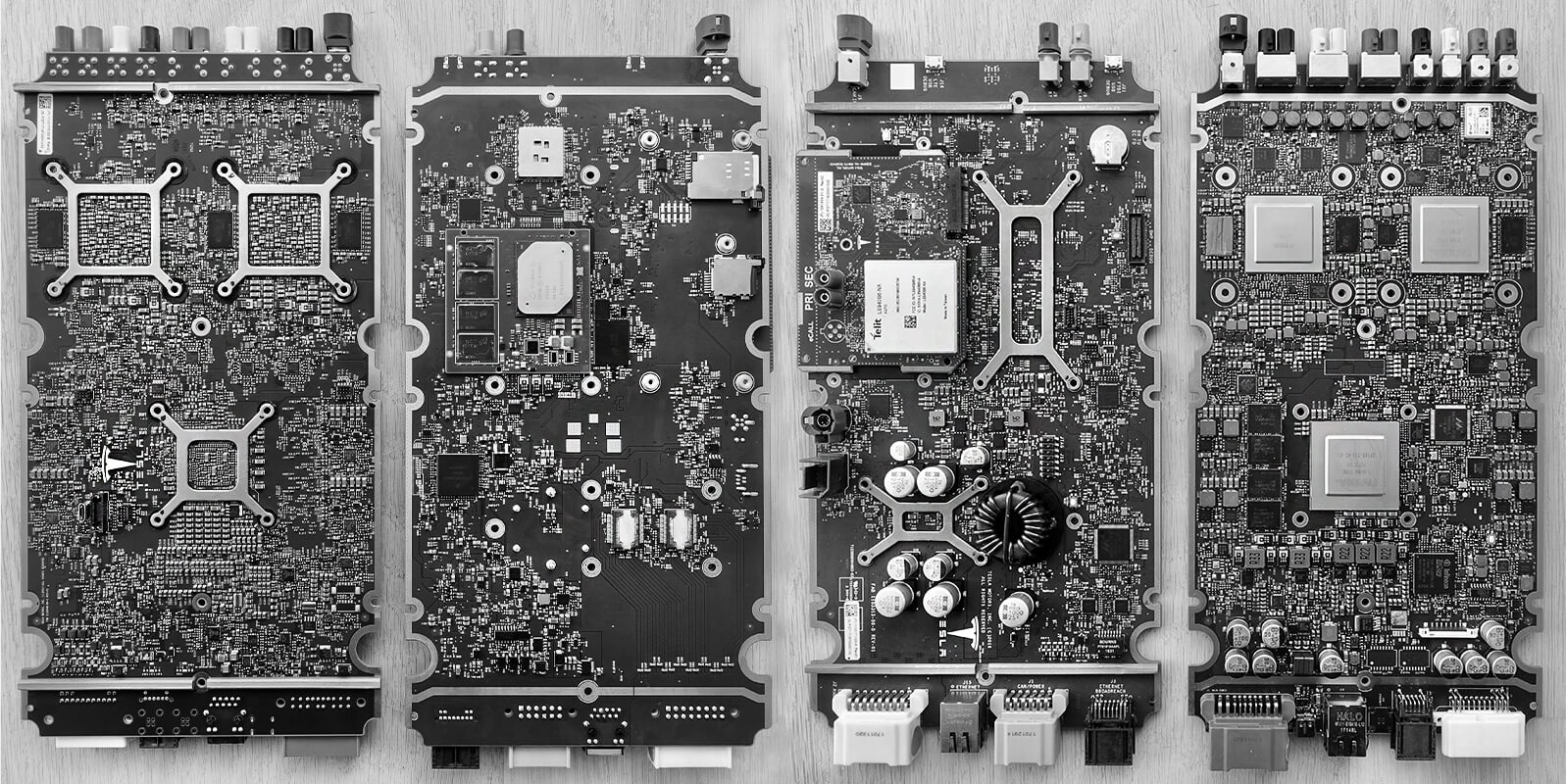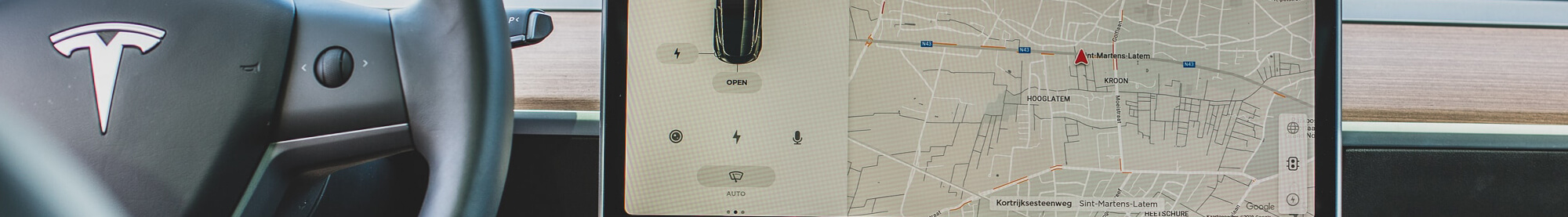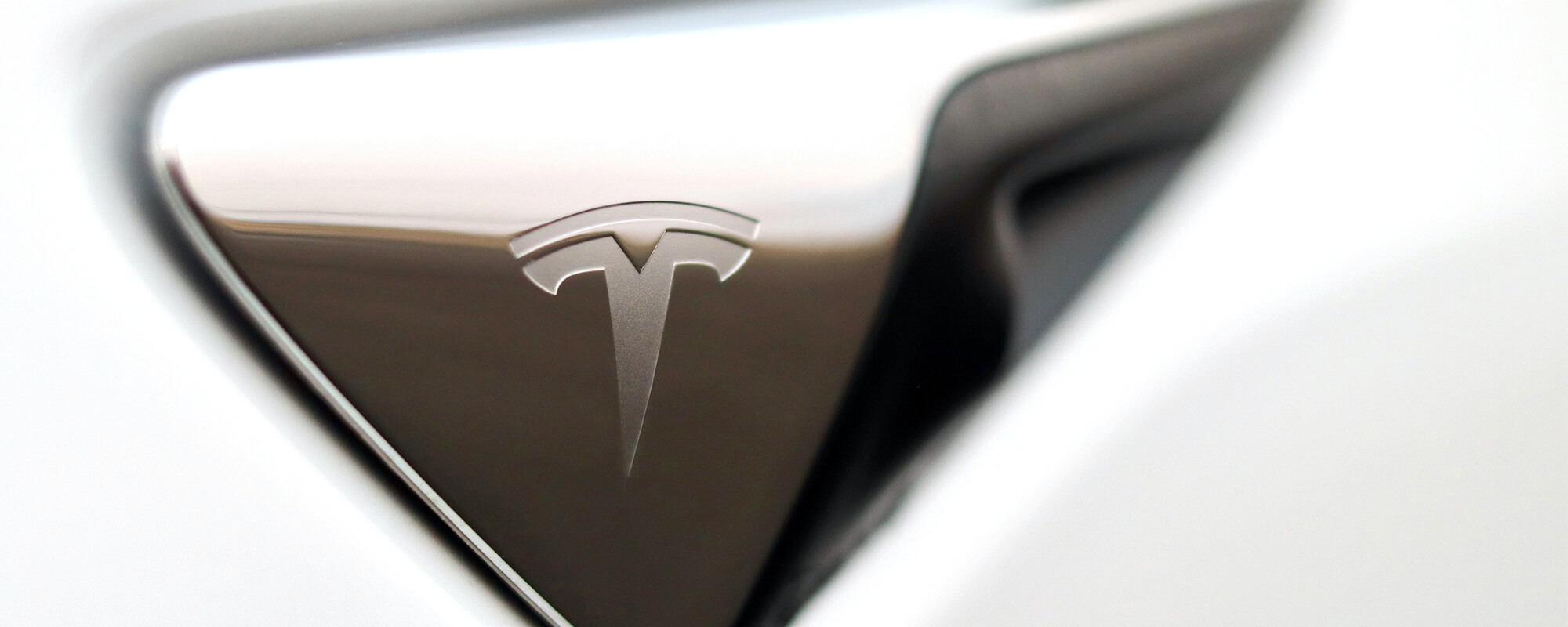There’s no doubt that Tesla’s Autopilot is one of its most awesome, mind-bending features that seems like something straight out of the future.
However, when you’re shopping for a used Tesla, wrapping your head around which Autopilot hardware/software version you should be looking for can be confusing. On top of that, the Autopilot hardware and software options/offerings are changing at a rapid pace, making these Tesla features even harder to understand.
We’ve created another amazing, nerdy guide to help used Tesla buyers learn about the different Autopilot options out there, along with a description of how Autopilot works in general.
Sound interesting? We think so! Let’s dive right into our Ultimate Guide to Tesla Autopilot!