Curious about the Tesla Safety Score and how it rates your driving behavior?
In this installment of our Tesla Features Explained blog series, we’re going to look at what the Safety Score does, describe how Tesla uses it to decide eligibility for the FSD Beta program and for Tesla Insurance, and share tips on how you can improve your Tesla Safety score.
What is the Tesla Safety Score?
Tesla announced the launch of the Tesla Safety Score Beta back in October of 2021 to help determine driver eligibility for the Full Self-Driving Beta test group. The Tesla FSD Beta Safety Score is intended to vet potential drivers by keeping track of several factors that Tesla deems critical to safe driving. Now everyone (not just FSD Beta test group hopefuls) can see their safety score, though it was originally only viewable to FSD beta tester candidates.
The Safety Score is also used in some states (currently Arizona, Colorado, Illinois, Maryland, Minnesota, Nevada, Ohio, Oregon, Texas, Utah, and Virginia) by Tesla Insurance to determine monthly insurance premiums. A notable exception: in California, the Safety Score is viewable but doesn’t influence your premiums at this time.
Tesla’s Safety Score is calculated using six Safety Factors for version 1.2 and eight Safety Factors in version 2.0:
1: Forward Collision Warnings Per 1000 Miles (v 1.2, v 2.0)
A forward collision warning is triggered when your Tesla senses a high likelihood of a forward collision, and you’ll experience visual and auditory notifications. Anything that could cause an impact without intervention, from cars merging directly in front of you to a road-crossing mountain lion, can trigger this warning (and, occasionally, the emergency automatic braking system). The number of recorded events is capped at 130.7 per 1000 miles.
It’s worth noting that this Safety Factor is calculated based on Medium Forward Collision Warning sensitivity. In other words, you may have your collision warning alerts set to a different sensitivity, but the Safety Score system will record as if it were set to Medium.
2: Hard Braking (v 1.2, v 2.0)
Tesla defines Hard Braking as “backward acceleration, as measured by your Tesla vehicle, in excess of 0.3g.”
This means that the Hard Braking factor doesn’t depend on how hard the brake pedal is pressed, but on how quickly the vehicle comes to a stop. It’s an important distinction; some people have had trouble understanding why they were getting recorded events for their braking habits. Most didn’t think they were pressing the brake too hard, and the term “hard braking” confused them. In reality, you can stop a Tesla faster than this Safety Factor permits even without slamming on the brakes. What Tesla wants to see with this Safety Factor is that you are easing your speed down via light pedal use or regenerative braking over a longer distance rather than resorting to short stopping distances with a moderate to heavy application of the brakes.
This factor is capped at 3.8% in the Safety Score formula. Additionally, Tesla updated this safety factor in 2.0 to remove braking events resulting from yellow traffic light detection, but only if the light is detected by Autopilot (3.0).
3: Aggressive Turning (v 1.2, v 2.0)
Aggressive Turning is defined as “left/right acceleration, measured by your Tesla Vehicle, in excess of 0.4g,” which is an increase of your Tesla’s speed of about 8.9mph to the left/right as you turn. Similar to Hard Braking, this factor is less about how tight your turn is and more about how fast you take it. If you are turning hard enough to really feel pulled in the opposite direction, you’re going to see your Aggressive Turning score affected. The Safety Score formula cap for this factor is 15.7% .
This Safety Factor is also influenced by the length of time you spend over the left/right acceleration limit relative to the length of the overall turn. For example, doing donuts in the parking lot will affect your score much more than one right turn taken too quickly.
4: Unsafe Following (v 1.2, v 2.0)
This Safety Factor is recorded as a percentage based on the amount of time you spend behind another person at a distance considered too close for a safe reaction to a potential collision. Unsafe Following is only recorded when your Tesla is traveling over 50mph, and a safe following distance is based on distance and speed between your Tesla and the vehicle ahead of you. The traditional assumption that 3-7 car lengths is sufficient following distance doesn’t apply; the required 3 second stopping distance is longer or shorter based on how fast you are actually going.
This Safety Score formula factor is capped at 64.2%.
5. Excessive Speeding (v 2.0)
Increased time at speeds of over 85 mph will reduce your safety score. The actual value of this factor is calculated as a percentage of time spent exceeding 85 mph over total driving time. Tesla caps this formula factor at 7.8%.
6: Late Night Driving (v 1.2, v 2.0)
Late Night Driving is defined as driving during the period of 10pm-4am. The impact on your safety score is calculated by the number of seconds you drive during these late night hours divided by the overall number of seconds of driving time (day and night, combined). This value actually includes the number of late night hours driven on Autopilot.
For version 2.0, the amount of impact each Late Night Driving hour (i.e., 10pm, 11pm, 12am, etc.) has on your score is weighted, with the earlier hours having less impact that later hours. Tesla caps this Safety Score value at 15.2%.
7: Forced Autopilot Disengagement (v 1.2, v 2.0)
If Autopilot has to disengage due to driver inattention (ignoring three warnings to provide feedback through the steering wheel, etc), you receive a Safety Score penalty. This value presents as either a 1 (there was a Forced Autopilot Disengagement) or 0 (no Forced Autopilot Disengagement) for each trip calculation.
8. Unbuckled Driving (v 2.0)
If you drive more than 10 mph with the driver’s seatbelt unbuckled, you’ll see a reduction in your Safety Score. This factor is calculated as the amount of time spent over 10 mph without the driver’s seatbelt buckled as a percentage of the total time spent driving over 10 mph. Tesla caps this value of the Safety Score at 4.1%
How Does Tesla Safety Score Work?
We won’t go into the actual formulas here since Tesla will adjust the weights of the values and the calculation over time as they accrue more driver data. But as a brief summary, Tesla creates a Predicted Collision Frequency (or PCF, the likelihood of a collision over 1 million miles based on your driving habits) from weighted versions of each of your daily Safety Factor datasets. Your final Tesla Safety Score is an adjustment of the calculated PCF to a range from 0-100.
The Safety Score is viewable as a daily calculation and in (up to) a 30 day average. You can see details about each trip on the day they were recorded, which is nifty when you want to know why your score has gone up or down after an outing. Also, your trips have to be over 0.1 mile to count towards your Safety Score totals.
For more detailed information on exactly how the five safety factors are affecting your Tesla Safety Score calculation, be sure to check out Tesla’s Safety Score Beta page.
How does the Safety Score change when Autopilot is engaged?
While your driving mileage on Autopilot still counts towards the Safety Score Formula, any issues with the rest of the Safety Factors won’t count against you (the two exceptions are Forced Autopilot Disengagement, for obvious reasons, and Late Night Driving). If your Tesla’s Autopilot brakes too hard or follows the car in front of you too closely, you shouldn’t see a problem with your score for that trip.
How Does Tesla Use Your Safety Score?
Tesla uses your score to determine eligibility (or, more accurately, ineligibility) for FSD Beta. Until June of 2022, only those in the 100, 99, 98 range were eligible to receive the FSD Beta software download. As of October 2022, that threshold changed to a safety score of 80. This threshold disappeared in November of 2022, and now everyone who requests FSD Beta can enroll in the program.
Additionally, Tesla Insurance uses the Safety score to determine your insurance premiums (at the time of writing, California insurance holders are still exempt from this use, though they can still see their score). If you’ve purchased your insurance from Tesla, congratulations! You can influence your premiums by using the same techniques that FSD Beta hopefuls use to keep their safety scores high.
After acceptance into the FSD Beta program, Beta users are affected by their Safety Score and bad habits can get you booted from the test pool.
How to View Your Tesla Safety Score
The Tesla Safety Score app section should show up as soon as it’s active for your Tesla on your Home screen.
Mobile connectivity is necessary for immediate calculation of your Safety Score after a trip, but you will still get a total score after connecting to a network. After you are connected to a network (mobile or otherwise), you should have access to daily details and individual trip details, as well as your overall score.
Can’t find your Tesla Safety Score? Here are a few troubleshooting tips:
- Make sure you have updated to 2023.2.12 firmware (or later, or 2021.24.25 or later for Tegra processors) in your Tesla OR be enrolled in FSD Beta (v 11.3 or higher)
- Log in as the primary Tesla account owner for that vehicle
- Update your Tesla app to the latest version
- Take at least one trip in your Tesla (greater than 0.1 miles) and wait about an hour for the score to update
- If your Tesla Safety Score is not loading, log out of the app completely, then log back in
- If your Tesla Safety Score is still not showing after logging out, do a complete reinstall of the app
Best Practices to Raise Your Tesla Safety Score
In order of importance, here are six easy ways to increase your Tesla Safety Score:
1: Do your absolute best to keep Autopilot from a Forced Disengagement. This is both the easiest situation to control as a driver and has the highest negative impact on your score if you fail. Keeping your hands on the wheel and gripping with enough pressure to tell Autopilot that you are still paying attention will keep you from triggering a Forced Disengagement. Autopilot gives you three warnings before a Forced Disengagement, so it’s hard to miss by accident.
2: Consider setting your Forward Collision Warning notifications to “Early.” Since your score is based off of Forward Collision warnings that your Tesla senses on the Medium setting, changing your personal alert to “Early” may give you time to react before the Medium level is reached. The extra alerts may be annoying, but so is getting dinged on your Safety Score.
3: Increase your following distance when you are driving over 50mph. The criteria for a safe following distance varies depending on speed. One thing to point out here: you won’t improve your score if you never follow another car within a measurable distance. You’ll need to drive near other traffic to affect your score in a positive way.
4: Decrease your braking and turning speeds. Try to use the brake pedal less; instead, rely on regenerative braking to slow you down before stop signs, traffic lights, slow traffic, and turns. When you are turning, take it easy. While this may take some of the fun out of driving a Tesla (especially for those of you with a Performance model), it will help Tesla determine if you’d be a good candidate for Beta testing. Remember, they’re looking for consistency.
5: Get in the habit of buckling your seatbelt before you shift your Tesla out of Park (and don’t get in the habit of removing it while using Autopilot). Taking the time to make sure you’re buckled in safely before rolling out of the driveway can have an impact on your score (and hopefully keep you on the correct side of the windshield in an accident).
6: If you’ve had a bad trip with a few incidents affecting your safety score, you can dilute that day’s sample by driving a little longer in an area with lower, calmer traffic. Since the score is calculated by the trip, canceling out a bad trip with a good one is the best way to do less harm to your score than just trying to do better the next day.
Finally, while a lot of people enjoy Safety Score’s “gamified driving” aspect, try to go easy on treating it like a competition. You shouldn’t ignore the safe driving needs of each driving situation just to fit into Tesla’s Safety Score criteria. Please apply hard braking if the situation calls for it. The squirrels, mountain lions, and your fellow bipeds will thank you.
Ready to get a high Tesla Safety Score, but still need a Tesla that’s eligible for FSD Beta? Check out Find My Electric’s and filter for used Tesla listings that already have FSD included!