Teslas may have some of the best range out there, but even great batteries eventually degrade or might just lack the capacity to meet your daily driving needs. Fortunately, getting a new EV isn’t your only option.
In today’s blog post, we’ll walk you through the different kinds of upgrades that a Tesla may be able to get, how to upgrade your Tesla’s battery, and where to go if you want professional help.
But first, let’s take a quick look at Tesla’s actual battery warranty. After all, if you could get your Tesla’s battery replaced for free, why wouldn’t you?
What Is the Battery Warranty for a Tesla?
Before considering a replacement or upgrade of your Tesla’s battery, you should always check your battery’s condition against the warranty terms of your Tesla. Tesla battery packs aren’t cheap, so it’s worth your time to rule out a possible warranty claim before researching a battery replacement outside of warranty.
It’s also worth noting that replacement battery packs provided for warranty claims aren’t typically new. Tesla often uses refurbished packs in good condition to fulfill warranty repairs that require a pack replacement. These remanufactured packs can be a disappointment to owners hoping to regain their Tesla’s original range on a warranty claim.
Here’s the short version of Tesla’s Battery and Drive Unit Limited Warranty:
For the Battery and Drive Unit Limited Warranty, Tesla covers drivetrain components and battery pack for 8 years or a model-dependent mileage. Model S and X batteries are covered up to 150,000 miles or 8 years from being put into service.
The battery and drive unit of the Performance and Long Range Model Y and Model 3 have a more limited mileage coverage of 120,000 miles. For the Standard Range Model 3 or other RWD Model 3, this coverage is reduced to 100,000 miles. Fortunately, the time period condition of the warranty stays the same: up to 8 years.
Tesla will also replace a battery pack that loses more than 30% of its range within the vehicle’s warranty period.
A final note on Tesla warranties: opening or servicing the battery compartment without a Tesla certification will void your Tesla’s battery warranty. If you are contemplating having work done on your Tesla or going the DIY route (which we do NOT personally recommend), make sure you either don’t have additional coverage or are okay with losing it.
For more in-depth coverage of Tesla’s warranty terms and conditions, be sure to check out our Ultimate Guide to Tesla Warranty Coverage.
Can You Upgrade a Tesla Battery?
Whether or not you can upgrade your Tesla’s battery depends on both hardware and software compatibility. Some models would have to receive a physical upgrade, while others may be able to receive an update to unlock extra battery capacity (some people refer to this as “uncorking the battery”).
Let’s walk through the software-based battery upgrades and physical battery upgrades that are possible for Teslas:
Tesla Software Upgrades: Unlocking Battery Capacity
Model S/X Software-Based Battery Upgrades
Thanks to the constant battery pack changes that Tesla went through (especially in the early years of the Model S and X), there’s no absolute guide for which model years had batteries that might be eligible for a software upgrade. However, we have been able to determine some common situations where Tesla sold a vehicle with a software-limited pack. Let’s take a look:
The 2012-2013 Model S 40 was sold with a software-limited 60 kWh battery, and the original upgrade fee varied in cost between $2,000-$10,000. Very few of these vehicles are still out on the road without the unlock, but Tesla may still provide the upgrade as a special request at the Service Center.
The 2016-2017 Model S 60 was sold with a software-limited 75 kWh battery. From the information we’ve seen, this battery situation applies to any trim level of the 60 for those model years (e.g., you can upgrade a 2016-2017 60D to a 75D). The original upgrade fee from the 60kWh capacity to 75 kWh capacity cost $8,500. Currently, the software unlock for the 2016-2017 Model S 60 battery costs about $2,500 and may be an over-the-air update when available.
The 2016-2017 Model X 60D was sold with a software-limited 75 kWh battery. The original upgrade fee from the 60kWh capacity to 75 kWh capacity cost $8,000. At some point in 2019, it seems that some of these batteries were unlocked over-the-air for free. It’s unclear whether this is still a free upgrade or a paid one, and owners should contact their Service Center to determine if the vehicle is eligible for a software unlock.
The 2016-2017 Model S 70 was sold with a software-limited 75 kWh battery. This is at least true for vehicles manufactured after April 11, 2016. The software unlock originally cost $3,250 for the extra 5kWh of usable capacity.
Some 2017 Model S 75/75Ds and Model X 75Ds were sold with software-limited 85 kWh batteries. It’s unclear as to whether these were exclusively sold in Europe or if some of them were also sold in the US.
The battery capacity upgrade situation for the 2023 Standard Range Model S and Model X remains unclear. While both of these vehicles physically have Tesla’s Long Range battery, Tesla hasn’t given owners the option to unlock the range of the Standard Model S or Model X for an upgrade fee (at the time this article was written, anyway, but we’ll keep you posted).
The 2024 Model S and Model X returned to selling with their full battery capacity. Currently, the option for a “standard range” version is gone for both models, with only a base Model S or Model X and their Plaid counterparts and no software-based upgrades available for the batteries.
Model 3/Y Software-Based Battery Upgrades
The battery of the 2019 Model 3 SR (Standard Range) was sold as a software-limited version of Model 3 SR+ (Long Range). At the time of writing, Tesla offers an upgrade to this battery pack (as a software unlock) for $2,000.
2021 and following model years of the Model Y and Model 3 that are sold as a 75kWh battery may have a software-limited 82 kWh battery (used without software lock for the long range versions of the Model 3/Y).
Tesla Warranty Replacement Battery Packs
Many warranty replacements for the Model S and Model X were carried out with software-limited packs. A number of owners reported receiving replacement packs that were actually 90kWh, even in vehicles that previously had 60 kWh packs. This could be true for any replacement pack, so it’s worth your time to check out the sticker on any battery pack installed as a warranty replacement.
Former Tesla CPO or Used Inventory Vehicles
Some vehicles sold through Tesla’s CPO or Used Inventory program may have had software limited batteries that aren’t on this list. For example, there could be an outlier situation where Tesla swapped the battery pack of a used Model S 60 and replaced it with a software limited 90 kWh battery. One way to check whether or not your Tesla is one of these outliers is to take a look at the battery sticker on your Tesla’s battery pack.
Tesla Battery Upgrade Via Replacement
Tesla Service Centers do not generally offer physical battery replacement upgrades (unless it’s incidental during a warranty repair, etc), but some battery packs can be swapped out for packs with a larger capacity by a third-party installer (or by the ambitious DIY-er). Let’s take a look at the possible swaps:
Tesla Battery Upgrade: Model S and Model X
Because of their age, the Model S and Model X are currently the most likely to need an upgrade or replacement battery. You’ll find that Tesla-focused repair and battery upgrade centers will be more familiar with these models (particularly the Model S).
Possible battery upgrades for the Model X and S include:
- Model S 60 kWh pack upgraded to the 75 kWh pack
- Model S/X 75 kWh pack upgraded to the 85 kWh or 90 kWh pack
- Model S/X 85 kWh pack upgraded to the 90 kWh pack
According to Tesla, the upgrade battery that should work best in each of these scenarios is the 90kWh battery pack.
Can you upgrade an earlier Model S or Model X to the 100 kWh battery pack?
Yes, you can potentially upgrade an earlier Model S or X to the 100 kWh battery, but the upgrade is not recommended. While compatibility is technically possible, structural modifications have to be added to make the larger, heavier pack fit into an earlier Tesla. However, the official statement from Tesla is that even with upgraded control arms, suspension, and so on, an older Tesla would still not be considered safe with the heavier pack installed.
Tesla Battery Upgrade: Model 3 and Model Y
The Model 3 has gone through several battery sizes, but it should be able to physically upgrade to the 75 kWh pack or the 82 kWh pack from previous pack sizes. Earlier packs may be 50 kWh, 62 (60) kWh, or 70 kWh. However, a Tesla Model 3 battery upgrade from earlier packs to the 82 kWh pack may need modifications to the suspension and other components.
The Model Y has either a 75 kWh pack or an 82 kWh pack. True Model Y 75 kWh packs (not software-limited) can potentially be upgraded to the 82 kWh pack.
Note: while the Model Y structural battery pack from Giga Texas technically still has a replaceable battery pack, the teardown and rebuild process is extensive. Since these packs are new, it will be a few years before we need to discuss physical upgrades. However, it’s a good idea to know whether or not your Model Y (or Model 3) has one of these structural packs; this information will likely impact your battery replacement/upgrade decisions when the warranty eventually expires.
How Much Does a Tesla Battery Upgrade Cost?
For “uncorking” a software-locked battery, Tesla battery upgrades cost anywhere from a few hundred to several thousand dollars. These prices vary according to the battery pack and to whatever Tesla feels like charging at the moment (which can change quickly). The cheapest upgrades are for battery packs that are no longer in production and may require you to ask a service center for assistance. Please note that the cheaper upgrades may also have very little effect on your actual range after an unlock because that extra capacity has also been subject to degradation over time.
A physical upgrade cost varies widely depending on how much outside assistance you need and what battery pack you are able to source.
For the DIY upgrade, you’ll be paying for a battery pack and the necessary tools to complete the upgrade, such as a subscription to Tesla’s Toolbox 3 software. A rough estimate would be in the $10,000-$15,000 range for newer battery packs and $5,000-$10,000 for some of the earlier Model S and Model X batteries swapped with a 75-90 kWh pack.
For a professional upgrade service, you can expect anywhere from $8,000 to $20,000, with the upper end expense for upgrading to a 100 kWh pack (battery costs included). Some businesses give you a credit for your old battery pack, which they can refurbish or resell.
For a more in-depth look at physical Tesla battery replacement costs, which should be similar to the cost of an upgrade, check out our article on Tesla battery replacement costs.
How to Upgrade the Battery in Your Tesla
Option #1: Upgrade Your Battery through the Tesla App
Options for upgrading battery capacity (or removing the software lock on a software-limited battery) are specific to each Tesla. You can view the options for your vehicle by opening the Tesla App and choosing “Upgrades” in the menu bar.
If the option to unlock a Tesla battery (that you are pretty sure is a software locked pack) is not present on the Tesla app or through the Tesla’s in-vehicle menu option, you can talk to a service center rep to see if the unlock is still possible. Some of the previous software unlocking updates need to be done at a Tesla Service Center. Ultimately, the decision to allow a software upgrade to unlock extra capacity is up to Tesla.
Note: third-party software unlocks of a Tesla’s battery can lose you the ability/permission to use Tesla Superchargers or may have your DC fast charging capability disabled by Tesla due to what might be considered a safety concern. Be certain that you are willing to risk losing Supercharging capability if you go a third-party route for software upgrades.
Option #2: Tesla Battery Upgrade DIY
Please note: high voltage battery systems in EVs are dangerous and should not be serviced by someone who isn’t familiar with the risks and techniques involved. Professional EV repair shops typically have HV trained and specially-certified techs working on these systems.
For the record, we do NOT recommend the DIY route for the overwhelming majority of Tesla upgrade situations.
Every Tesla battery pack removal starts by disconnecting the high voltage first responder loop and the low voltage battery. Then, you can move on to lifting your Tesla and unbolting the battery pack.
A great deal of caution must be taken with all of the battery pack connectors and components. Some of the high voltage system connectors cannot be repaired without replacing the entire HV system. As a result, replacing these cables and connections can add hundreds to thousands of dollars to your Tesla battery upgrade.
You will need proper equipment to DIY a Tesla battery upgrade. Tesla battery packs are extremely heavy, with each pack weighing between 1,000 and 1,300 lbs. The pack and its replacement must be lifted and lowered out of the bottom of your Tesla. Additionally, the packs will have to be carefully transported in and out of your work area. If you don’t have access to a forklift (and a competent driver) or other means of transporting the pack, we suggest you find a garage with a hydraulic lift and experience with moving EV battery packs to assist you.
A convenient aspect of these battery packs is that—aside from their weight—the pack design does make removal fairly straightforward. Check out this Tesla battery pack removal video from our friends at Gruber Motors to see how the process works:
How we remove the Tesla Main battery Pack
To re-install the battery pack, simply follow the removal steps in reverse. Again, care must be taken with cables and connection points to prevent damage.
Unlike a normal Tesla battery replacement, upgrading your Tesla’s battery is not a plug-n-play situation. Your Tesla’s software will need to be updated to recognize the upgraded pack and to allow normal use and charging capability. Tesla’s service documentation and the necessary service software to update your Tesla (Toolbox 3 Diagnostic Software) can be found here.
Sounds like a pretty big job, right? That’s why we’d personally recommend letting the pros take care of a Tesla battery upgrade in the next option:
Option #3: Find a Tesla Upgrade Expert
We’re fans of the Tesla battery expert option for non-warranty replacements and upgrades with Tesla’s HV batteries. An expert will already have access to the kinds of tools that make a Tesla battery pack replacement go smoothly. They have diagnostic software, forklifts, battery gurneys, and HV training that can help them get the job done in a safe and timely manner.
These companies can also diagnose (and, often, also repair) other issues with your Tesla’s battery pack and HV system while working on your upgrade that you might not notice during a DIY upgrade. Even better, some will also guarantee their work on your Tesla, so you don’t have to worry about an upgrade costing thousands for nothing.
Some of the EV service shops that we would recommend for Tesla battery upgrades:
- EV Rides LLC services battery and motor issues for the 2012-2016 Model S at their Portland, Oregon facility (they’re also experts at providing battery upgrades for the Nissan LEAF).
- Gruber Motor Company, located in Phoenix, Arizona. They specialize in all repairs relating to the Tesla Roadster, but they also have extensive knowledge of Tesla’s other vehicles, particularly the Model S and X.
- The Electrified Garage, located in both Amesbury, Massachusetts, and Ocala, Florida. Their team is experienced in Tesla battery removal, replacement, and upgrades, along with a wealth of repair knowledge for Tesla’s HV systems.
Ready to Upgrade Your Tesla Battery?
If you are ready to contact a professional Tesla upgrade service, check out EVRidesLLC.com. They offer Tesla battery upgrades at their Portland, Oregon facility. EV Rides sources healthy Tesla batteries and has all the Model S/3/X/Y upgrade experience to make the swap as smooth as possible.
Not a Tesla owner yet? If you’re looking for a Tesla model to upgrade, be sure to check out our used Tesla listings. Use our top-tier filtering system to narrow your choices down by model year and battery pack size to get started on your upgrade journey.
Driving a Tesla that no longer meets your range needs, but don’t feel like trying to upgrade it? We’ve got you covered: register here to start a free or Featured listing and get a Cash Offer from a trusted EV dealer today (pro tip: you can do both at the same time!).
Bonus: Can You Upgrade the 12V Battery on a Tesla?
Most questions about upgrading a Tesla’s battery involve the high voltage battery pack. However, some owners may also want to upgrade their Tesla’s small, lead-acid 12V battery to a lithium-ion battery that may live several times longer.
Model S/X
A 2012-2021 Model S (manufactured up through May of 2021) can go from the heavy lead-acid battery to a lighter Lithium-Ion. However, the upgrade is only possible with an aftermarket battery and possible modifications to the battery bracket. Tesla does use a Lithium-Ion low voltage battery in their newer models, but Tesla’s small OEM Li-Ion battery is a 16V unit rather than a 12V battery.
Model 3/Y
Most 2018-2021 Model 3s and 2020-2021 Model Ys (manufactured through May of 2021) use a 12V lead-acid battery, and you can upgrade them to an aftermarket Lithium Ion battery. Again, because Tesla’s OEM low voltage Lithium-Ion battery is a 16V system, these batteries cannot replace the older 12V lead-acid batteries.
However, later Model 3s and Model Ys (late 2021-present) have the 16V Lithium Ion battery to power the vehicle’s low power systems. This means that most Model 3s and Model Ys don’t need an upgrade option for the low voltage battery; they’re already using the best battery currently available.