When you’re getting ready to drive a Tesla, proper tire pressure probably isn’t the first thing on your mind. But it can get to the top of your mental list pretty quickly if your low pressure indicator turns on or a tire blows out.
Electric vehicles have some extra tire requirements thanks to the added battery pack weight and the increased amount of torque the tires experience on a regular basis. For Teslas, maintaining your wheels and preventing blowouts is essential to protecting yourself, your passengers, and, of course, your investment in a Tesla. After all, a Tesla is only worth the investment if it’s still rolling.
In this installment of our series Tesla Features Explained, we’re going to talk about why tire pressure is an important part of Tesla maintenance, how to check your Tesla’s tire pressure, and how to make tire pressure checks a habit.
Under Pressure: Why Your Tesla’s Tire Pressure Matters
Teslas have a bit of a reputation for wearing through tires quickly. With the instant torque available to them, Teslas can grind through their rubber at an astonishing rate if not properly maintained.
Underinflation is the most common maintenance cause of tire failure in Teslas. Underinflation causes tires to overheat, which increases cracking, tread separation, and the possibility of blowouts. Underinflation can also increase braking distance and reduce steering response, subsequently reducing your control in dangerous situations. The same actually goes for overinflation, since an overinflated tire has less surface area for grip when stopping and steering.
An underinflated tire could also affect your range. An NHSTA study suggests that low tire pressure can reduce your driving range by around 0.3% for every 1% reduction in tire pressure. For example, let’s assume we’re running a 2019 Model 3, which has a range of about 264 miles at the recommended 42 psi. If you let the tires lose just 5% of that pressure (about 2.1 psi), you might reduce your range by about 1.5%, or about 4 miles. Not a huge loss, but it would add up over time and would increase the longer you went without properly inflating your tires.
Finally, have you noticed that your Tesla didn’t come with a spare tire? Without a spare, it’s definitely in every Tesla owner’s best interests to reduce the risk of tire failure. A flat without a nearby Service Center can mean a dozen phone calls and hours of waiting before a suitable replacement tire can be located thanks to Tesla’s unusual tire requirements. This isn’t typically a big deal near major cities, but in many parts of the US, a Tesla-compatible tire can be over a hundred miles away.
Tesla Tire Pressure by Model
Your Tesla’s tire pressure information is located on the inside of the driver’s side door. This number will give you the recommended tire pressure (plus the maximum and minimum pressure) for your Tesla’s tires at the time of manufacture, which can vary a bit from current recommendations.
Please note: If you are using an alternative wheel set (Tesla Accessories or Aftermarket), make sure to follow the manufacturer’s documentation and recommendations for the appropriate tire pressure.
Let’s run through psi recommendations and how to check each Tesla’s pressure by model:
Tesla Model S Tire Pressure
- Typical recommended cold pressure: 40-42 psi
- Tesla Tire Pressure Monitoring System (TPMS): Conventional 433mhz pressure sensors (2012-2022)
How to Check Model S Tire Pressure via TPMS: Using the left scroll wheel on the steering wheel, you can select the tire pressure visualization to see pressures from all four wheels (should update after about 15 minutes of drive time). To see tire pressure for your Model S through the touchscreen, select Controls > Service
Tesla Model X Tire Pressure
- Typical recommended cold pressure: 40-42 psi
- TPMS: Conventional 433mhz pressure sensors
- Note: Model X tires are different sizes in the front and the back. For the Model X, it’s definitely a good idea to check pressure requirements for both sets of tires, especially if they are no longer stock.
How to Check Model X Tire Pressure (TPMS): Place your thumb over the left scroll wheel (located on the steering wheel) and scroll until you see “tire pressure visualization.” This will allow you to view tire pressures from all four wheels (remember, it might take about 15 minutes of driving to update). You can also select Controls > Service from the main touchscreen to see these too.
Tesla Model 3 Tire Pressure
- Typical recommended cold pressure: 42-45 psi (42 psi recommended, lower for ride comfort, higher for a small addition to range)
- TPMS: Conventional 433mhz pressure sensors (2018-2021, pre-refresh), or Tesla proprietary Bluetooth sensors (2021-present, post-refresh)
How to Check Model 3 Tire Pressure (TPMS): Using your main touchscreen, swipe cards (left side of the screen) until the tire pressure visualization displays for all four wheels (either in psi or bar). Alternatively, use the menu to go to Controls > Service.
Tesla Model Y Tire Pressure
- Typical recommended cold pressure: 40-45 psi (42 psi recommended)
- TPMS:Tesla proprietary Bluetooth sensors
How to Check Model Y Tire Pressure (TPMS): Use the central touch screen and swipe left until you see the “tire pressure visualization” section. This will display the tire pressure for all four wheels at once. You can also use the main menu and go to Controls > Service, which will also display tire pressures.
Tesla Tire Pressure Best Practices
While each Tesla comes equipped with a Tire Pressure Monitoring System (TPMS) based on a set of direct pressure sensors in each wheel, it’s important to remember that these sensors are no real substitute for keeping an eye on tire pressure yourself. In fact, by the time the Tesla low tire pressure warning lets you know the tires are low, your Tesla’s tire pressure is already about 25% below the optimum level (that’s down about 10 psi for most Teslas) and has probably started to cause problems.
The TPMS is a great reference while you are driving, but the sensors don’t take static measurements and aren’t helpful when you need to take pressure readings before driving. The TPMS may require up to 15 minutes of driving above 25mph before the psi readings update.
Tesla recommends a regular manual tire air pressure check on all their vehicles. This keeps you aware of your tires’ condition and alert to any unusual loss in pressure or wear and tear.
With that in mind, here are few tips for keeping your Tesla’s tire pressure at optimum levels throughout the year:
Measure Before You Drive (Or 3 Hours After): It’s important to remember that you should manually check your tire pressure “cold.” This means that pressure measurements should be taken when you haven’t been driving for a few hours. After you’ve driven for more than a mile, your Tesla’s tires begin to heat up. Taking pressure measurements and inflating tires when they are warmed up after a drive may actually result in dangerously underinflated tires.
Keep Compressed Air Handy: We always recommend keeping a portable air compressor in your Tesla. A good portable, digital air compressor makes getting the right psi simple and convenient.
Check Monthly (or Weekly): Since most tires lose about 1 psi per month, it’s a good idea to set aside one day a month to do a quick pressure check in a place with access to compressed air (a great reason to keep a portable air compressor in your car).
Be Mindful of the Weather: In the colder months and in places that see large temperature swings, your Tesla’s tires can lose about 1 psi per 10 degree drop in the outdoor temperature, so you should do additional checks when cold fronts move through your area.
Prevent Flat Spots: Even short-term storage can create flat spots in your Tesla’s tires, especially if those tires are underinflated. Inflate your tires to the maximum psi rating for storage and deflate to the recommended psi before driving again. This will help you prevent flat spots in your tires and reduce potential damage. For more information on this issue, check out Continental’s quick guide to flat-spotting.
We hope you found this short guide helpful! Be sure to check out our other Tesla Features Explained articles, or take a browse through our listings to see what’s new. Tesla owners are adding their used Teslas to our Ultimate Tesla Marketplace daily; don’t miss out on your chance to score a great deal on your next ride!