Since Teslas are programmed to wake up, unlock, and get going as automatically as possible, how can you turn off your Tesla when you actually need to do so?
In today’s blog post, we’ll look at why your Tesla stays on even when you aren’t driving, how you can reduce battery drain when your Tesla is in storage, and what to do if you really need your Tesla to power off all the way.
Why Is My Tesla Always On?
We joke about Teslas just being big computers on wheels, but to be fair that’s a pretty accurate description of how they work. Instead of turning off completely, Teslas go into something similar to sleep mode on a PC. Like a modern PC, a Tesla automatically powers off (sleeps) to save energy when you leave the car with your keycard, phone key, and/or key fob, but wakes right back up when it senses your return. A Tesla will also turn off (sleep) if you park the car and stay in it for more than 15 minutes.
It’s probably accurate to say that during normal use, a Tesla never completely turns off. Your Tesla runs a large number of processes even when inactive. Some of these processes include:
- Sentry Mode
- Stand By Mode
- Cabin Overheat Protection
- Always Connected (cellular connectivity)
You can customize which of these processes your Tesla will actually run when your car is not driving to save battery power.
When NOT to Turn Off a Tesla
If you plan to leave your Tesla parked for a long time (typically more than 2 weeks), powering your Tesla all the way off may seem like a good way to prep it for storage. However, that’s not good battery hygiene for a Tesla’s Lithium-ion battery.
A Tesla battery gets damaged by running completely out of charge, and even a Tesla that is fully turned off—that is, you’ve powered it down and disconnected the 12-volt battery from the rest of the system—will lose charge over time. This static loss of charge is a characteristic behavior of Lithium-Ion batteries called Self-Discharge.
Fun fact: a Tesla battery pack may self-discharge by about 5% in the first 24-48 hours of non-use, then only about 1-4% per month if left disconnected from the rest of the car. The Battery Management System (BMS) circuit board connected to each module inside the pack contributes slightly to that amount by drawing a small amount of current. These numbers are also climate dependent, so self-discharge in an extremely hot or extremely cold area would vary.
Of the processes that we listed above, security and battery management are the most important; without them, you can find yourself without any record of damages done to your Tesla while away and with a dangerously low state of charge when you return. However, in order to minimize the battery drain (often called phantom drain) your Tesla experiences while parked long term, some processes can reasonably be turned off.
An idle, unplugged Tesla will also perform system tests and charge its small, 12 volt battery. These functions are particularly important if you want to come back to a responsive vehicle, since the 12 volt battery is responsible for unlocking your Tesla and starting the car.
Here are a few scenarios where we have heard of Tesla owners wanting to completely power down their Tesla but shouldn’t (and how energy can be conserved instead):
Tesla Long Term Airport Storage (and Other Storage Facilities)
Turning off a Tesla and manually disconnecting the 12 volt battery from other monitoring systems at the airport can at best be a cumbersome process and at worst result in a completely discharged low voltage battery when you return.
Ideally, a Tesla stored long-term at an airport could be parked and plugged in at a Level 1 charger. However, storage with available power isn’t an option in most airports. Worse, just getting to the airport can use up most of your range even before you park.
So what is the best way to park a Tesla long term at an airport (or another long-term storage facility)? First, you should see if you can change the way you plan your arrival. If you won’t be able to reach the airport at about a 50-70% state of charge, plan to charge up the battery near the airport before getting to the airport parking lot. A 50-70% state of charge gives you enough of a buffer to allow for around 1% discharge per day for a few months without risking a potentially damaging low state of charge while you are gone.
You’ll then want to consider which of the background processes you want your Tesla to run while you are away. If the airport is in a temperate climate and your Tesla is in a covered area, then you’ll probably be safe turning off Cabin Overheat Protection (or at least turning the setting to No AC). And Sentry Mode, while a very good way to reduce your anxiety about your Tesla during everyday use, does drain a significant amount of charge over time. If possible, turn Sentry Mode off as well, especially if your trip is longer than a week.
Another feature you should consider turning off is the “Always Connected” option, which keeps your Tesla connected to the cellular network (and internet) at all times. Even without this setting, you will still be able to check on your Tesla via your phone app. You can toggle the Always Connected option off by navigating on your Tesla’s touchscreen to Controls > Display > Energy Saving.
Finally, you should also consider turning off external party apps that wake the car to get data (such as Tesla Fi, Stats, and Tezlab) to keep phantom drain at a minimum.
Note: Some Tesla owners have reported a battery discharge rate of as little as 1% per week with most of the security/safety features turned off, but it’s better to plan on a larger discharge rate to be on the safe side.
Storing Your Tesla Long Term At Home
If you are storing your Tesla at home, the best way to keep the battery in good condition is to keep the car plugged in. Setting the battery charge limit to around 50%-60% will keep your battery life optimal while the Tesla is stored.
To select this setting on your Tesla’s touchscreen, navigate to Charging and use the slider to choose your desired charging limit.
If you are parking your Tesla in a climate controlled garage, you can likely turn off Cabin Overheat Protection, Sentry Mode, and Always Connected.
Again, external party apps that wake the car to get data (such as Tesla Fi, Stats, and Tezlab) should be turned off during long term storage to minimize drain (and reduce your electric bill).
When SHOULD I Turn Off My Tesla Manually?
Sometimes you may need to power down your Tesla without leaving the car or waiting for 15 minutes. In this case, you can manually power off (sleep mode) your Tesla.
There are at least three other scenarios where manually powering down your Tesla makes sense:
- You’ve received a nondescript alert
- Your Tesla is exhibiting unusual behavior
- When working on the car (such as installing aftermarket mods and accessories)
Sometimes, just restarting your Tesla is enough to handle unusual behavior or nondescript alerts. We cover resetting your Tesla extensively in a previous article, but a basic procedure to manually force a shutdown (or soft reset) is through the vehicle touchscreen.
How to turn off a Tesla while inside the vehicle:
- Shift your Tesla into Park,
- Navigate to Controls > Safety and Security > Power Off
- Wait 2-5 minutes before touching the brake or opening a door to allow the electronics to reset
Power Off will NOT stop the Tesla from turning back on when prompted if you have a key card, key fob, or phone key active and within range.
If you do need to turn off your Tesla completely (so that it will not restart when you touch the brake or open the door), you will have to disconnect the 12 volt (low voltage) battery.
Disclaimer: These procedures are NOT recommended; accidents can happen. Safety risks and potential warranty voiding can happen when you mess with the 12 volt battery. If you aren’t familiar with high voltage systems or safety considerations for disconnecting and reconnecting a low voltage battery, please wait for further instructions from a Tesla service tech.
How to Manually Turn Off a Model S or Model X (Low Voltage Battery Disconnect)
- Turn the Climate Control setting to OFF
- Open the driver’s window (so you don’t get locked out)
- Open the frunk
- Remove the under hood storage unit or remove the top panels for battery access (see links here and here for more details on the pre- and post-2016 refreshed Model S)
- Disconnect the ground on the 12 volt battery; insulate the terminal from the post to prevent contact (for Plaid and Long Range models, see the video below for instructions on removing the lithium battery wire harness)
- Disconnect the first responder loop
How to Manually Turn Off a Model 3 or Model Y (12 volt Lithium Battery Disconnect)
- Turn the Climate Control setting to OFF
- Open the driver’s window (so you don’t get locked out)
- Open the frunk
- Turn off the car
- Remove the frunk top panel (has the windshield wiper fluid cap)
- For the lead acid battery: with a 10mm socket wrench, disconnect the 12V Battery terminal and isolate it from the post
For a lithium 12v battery, see this super helpful visual from Megawatts on YouTube:
- Open passenger side of the back door
- Fasten all the backseat seatbelts (if you don’t want to have to fish them up later)
- Swipe your hand under the seats to release the clips that hold the seat down; lift the seats
- Remove the foam cover for the wire harness
- Disconnect the wire harness and unplug (there will be a noise from the main contactors)
Storing Your Tesla Long Term: Should You Sell Instead?
Teslas are great vehicles and we get the impulse to hang on to one even when you won’t be driving it for a while. However, if you’ve found yourself in a situation where you need to store your Tesla for an extended period of months (or years!) and aren’t sure when you’ll be getting back, we’d suggest that you consider selling the car instead of putting it in storage.
A Tesla battery pack really should be charged and used regularly to keep it healthy. Why not let someone else use it and find a replacement Tesla later?
Spoiler alert: we’re pretty sure Tesla will still be making EVs when you get back.
Balance the cost of storing your Tesla (and the risk of a dead or damaged battery) with an EV Cash Offer from our network of dealers. You’ll get a real offer from a knowledgeable dealer who is vetted by us and knows a Tesla’s worth. Our dealer partners are dedicated to helping you sell your Tesla quickly and easily at a great price.
Request a Cash Offer today to see how much you could get for your Tesla!